10. Wrappers
Sinergym provides several wrappers to add functionality to the environment that isn’t included by default. The code is available in sinergym/sinergym/utils/wrappers.py. You can create your own wrappers by inheriting from gym.Wrapper or one of its variants, as seen in the Gymnasium documentation.
10.1. MultiObjectiveReward
The environment step will return a vector reward (selected elements in the wrapper constructor, one for each objective) instead of a traditional scalar value. Refer to #301 for more information.
10.2. PreviousObservationWrapper
This wrapper adds observation values from the previous timestep to the current environment observation. You can select the variables you want to track for their previous observation values.
10.3. DatetimeWrapper
This wrapper replaces the day_of_month value with the is_weekend flag, and the hour and month
values with sin and cos values. The observation space is automatically updated.
10.4. NormalizeAction
This wrapper applies normalization in the action space. It’s particularly useful in DRL algorithms, as some of them only work correctly with normalized values, making environments more generic in DRL solutions.
By default, normalization is applied in the range [-1,1]. However, a different range can be specified
when the wrapper is instantiated.
Sinergym parses these values to the real action space defined in the original environment internally before sending it to the EnergyPlus Simulator via the API middleware.
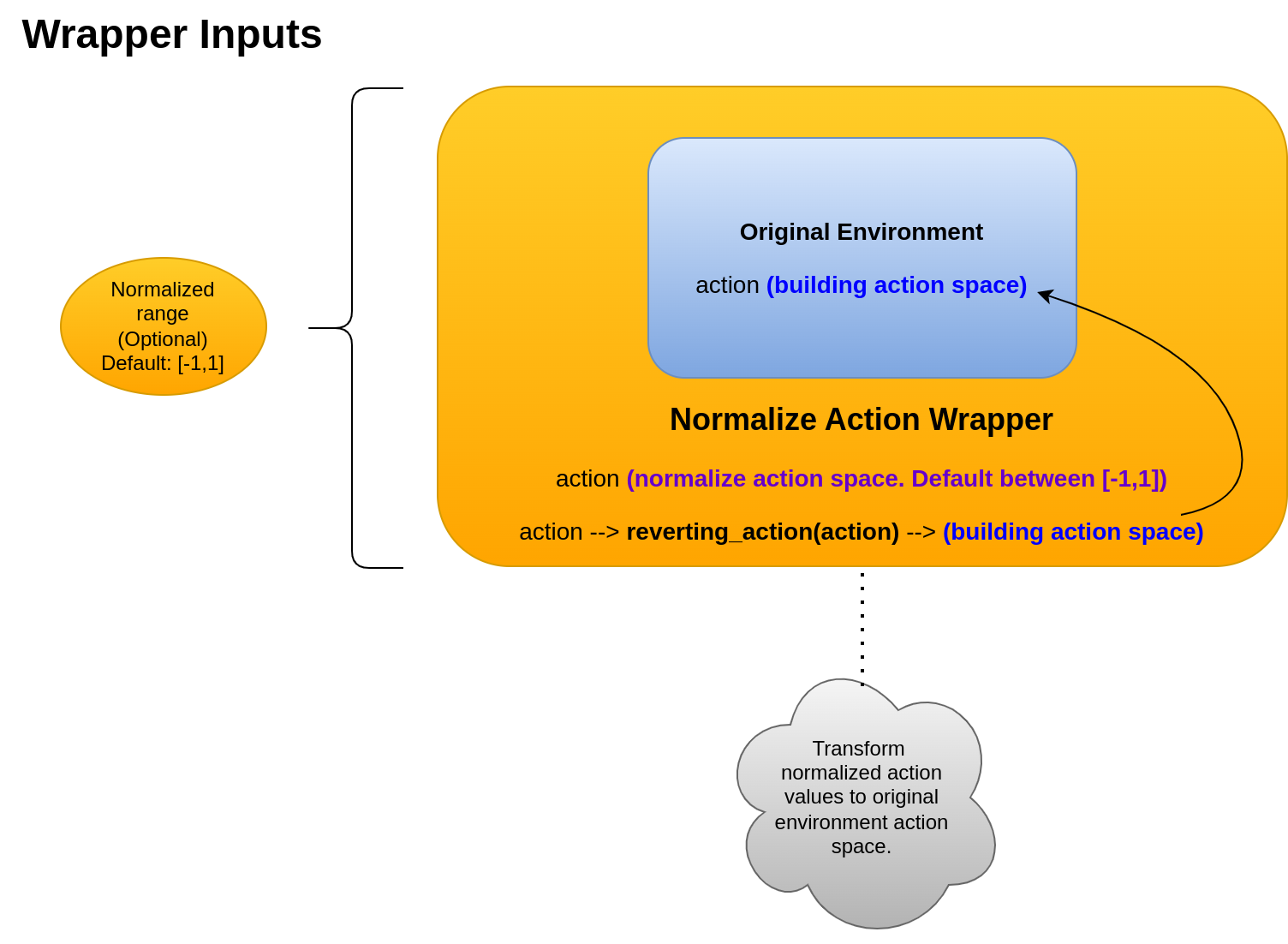
10.5. DiscretizeEnv
Wrapper to discretize the action space. The Discrete space should be defined according to the Gymnasium standard.
This space should be either gym.spaces.Discrete, gym.spaces.MultiDiscrete, or gym.spaces.MultiBinary.
An action mapping function is also provided to map these values into ones that are compatible with the underlying
continuous environment (before sending it to the simulator).
Important
The discrete space must discretize the original continuous space. Hence, the discrete space should only reach values that are considered in the original environment action space.
Users can define this action mapping function to specify the transition from discrete to continuous values. If the output of the action mapping function doesn’t align with the original environment action space, an error will be raised. Refer to Environment Discretization Wrapper for a usage example.
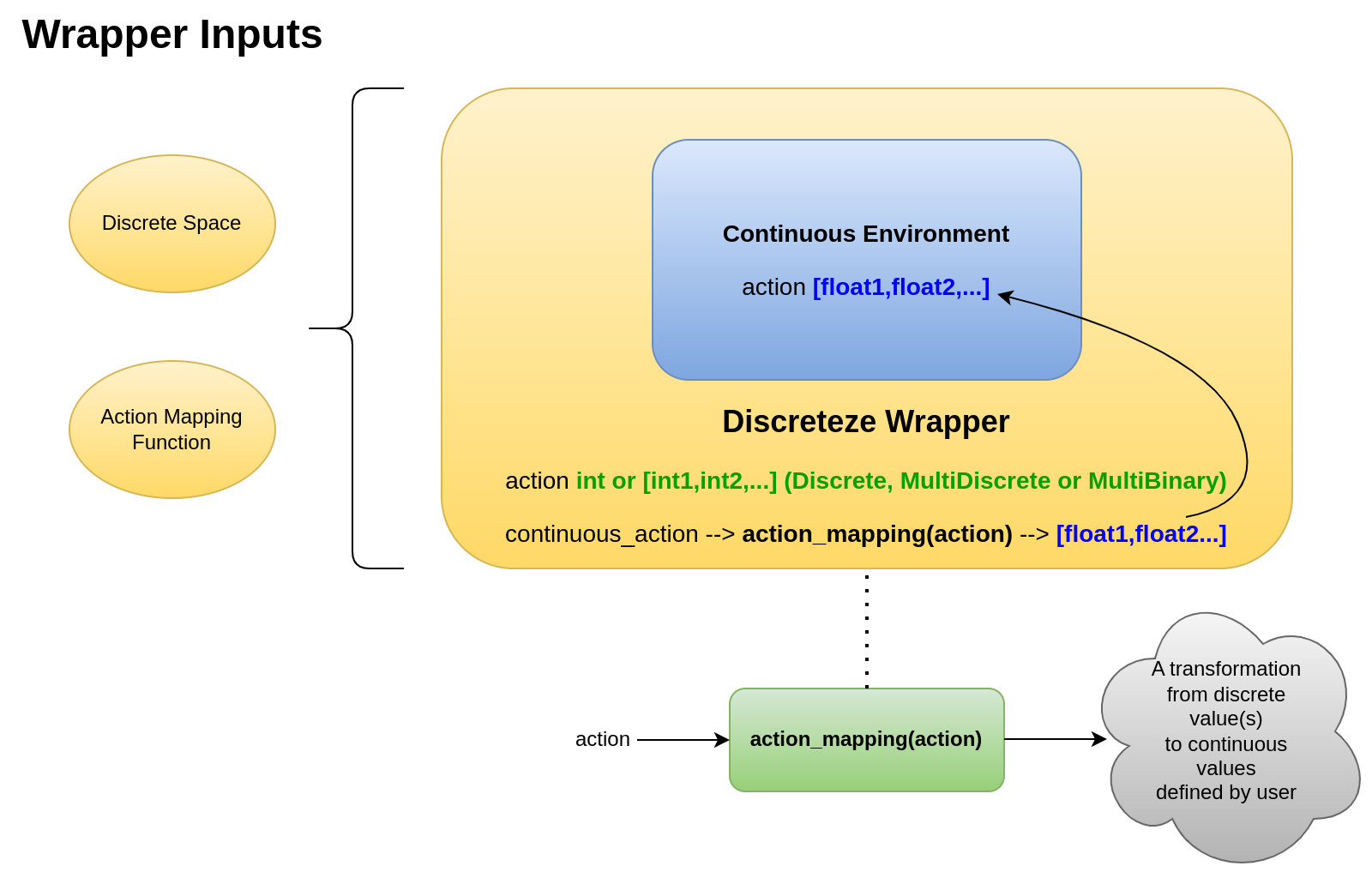
10.6. IncrementalWrapper
A wrapper is available to convert some of the continuous environment variables into actions that indicate an increase/decrease in their current value, rather than directly setting the value. A dictionary is specified as an argument to calculate the possible increments/decrements for each variable. This dictionary uses the name of each variable to be transformed as the key, and the value is a tuple of values called delta and step, which creates a set of possible increments for each desired variable.
delta: The maximum range of increments and decrements.
step: The interval of intermediate values within the ranges.
The following figure illustrates its operation. Essentially, the values are rounded to the nearest increment value and added to the current real values of the simulation:
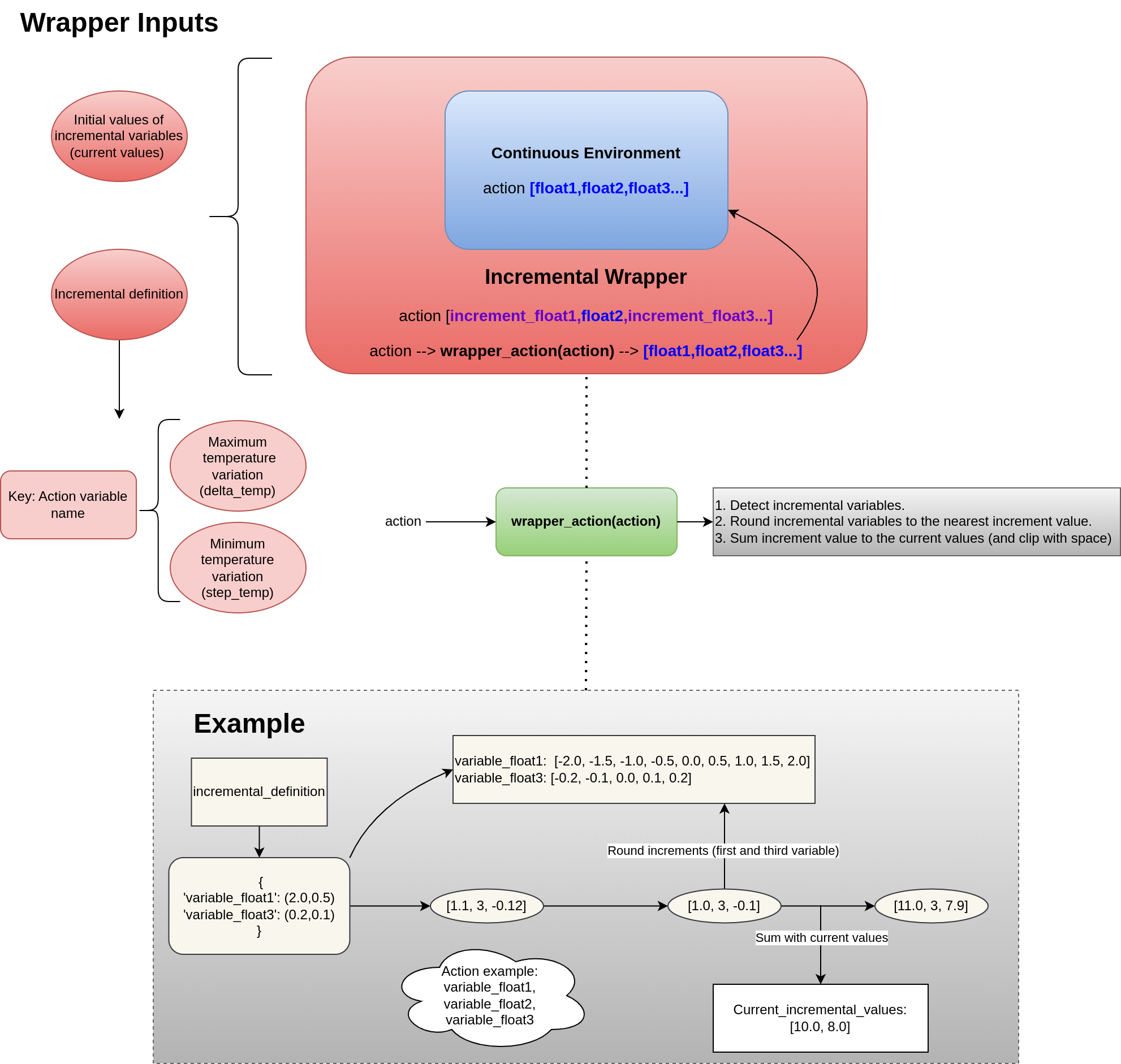
10.7. DiscreteIncrementalWrapper
A wrapper for an incremental setpoint action space environment is also available. This wrapper updates an environment, transforming it into a discrete environment with an action mapping function and action space based on the specified delta and step. The action will be added to the current setpoint values instead of overwriting the latest action. Therefore, the action is the current setpoint values with the increase, rather than the discrete value action, which is intended to define the increment/decrement itself.
Warning
This wrapper fully changes the action space from continuous to discrete, meaning that increments/decrements apply to all variables. In essence, selecting variables individually as in IncrementalWrapper is not possible.
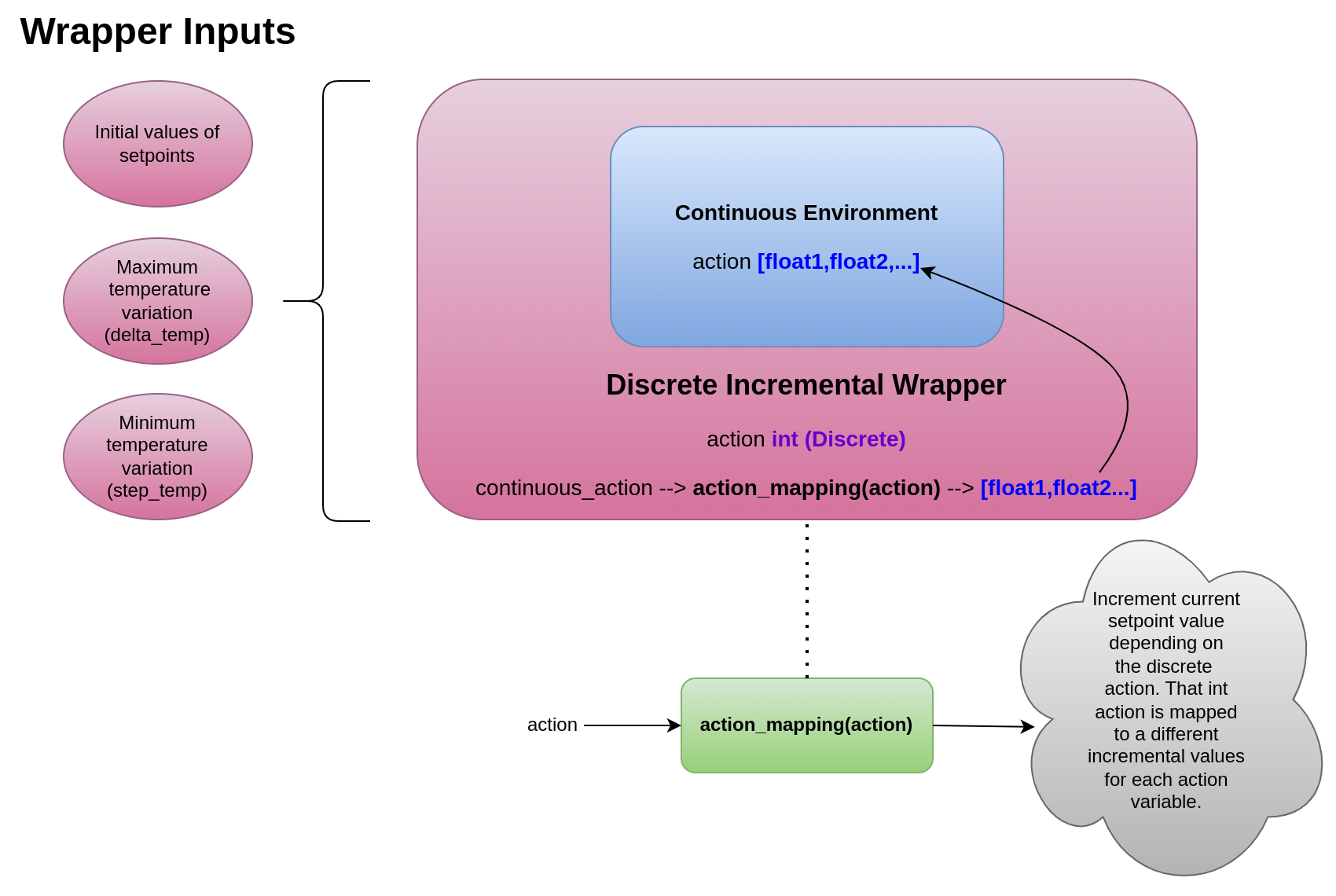
10.8. NormalizeObservation
This is used to transform observations received from the simulator into values between -1 and 1. It’s based on the dynamic normalization wrapper of Gymnasium. Initially, it may not be precise and the values might often be out of range, so use this wrapper with caution.
10.9. LoggerWrapper
This is a wrapper for logging all interactions between the agent and the environment. The Logger class can be selected in the constructor if a different type of logging is required. For more information about the Sinergym Logger, refer to Logger.
10.10. MultiObsWrapper
This stacks observations received in a history queue (the size can be customized).
Note
For examples about how to use these wrappers, visit Wrappers example.
Important
You have to be careful if you are going to use several nested wrappers. A wrapper works on top of the previous one. The order is flexible since Sinergym v3.0.5.