Environments configuration and registration
New Sinergym environments can be created using the constructor of the EplusEnv class and the parameters listed in section Available parameters.
Since multiple environments can be generated from the same building, Sinergym provides an automated way for creating and registering them. Using a YAML file located in sinergym/data/default_configuration, a predefined set of parameters for each possible configuration will be applied to generate the environments. Each environment will be assigned a unique ID and automatically registered in Gymnasium.
You can add new YAML files in addition to the default ones provided by Sinergym in the specified folder. Once your custom configuration is ready, simply execute:
import sinergym
sinergym.register_envs_from_yaml(
yaml_path="path/to/your/configuration.yaml"
)
This section outlines the structure of these YAML configuration files. Moreover, this structure allows for the definition of observation variables (time_variables, variables and meters) and action variables (actuators). Instead of manually specifying these in the EnergyPlus Python API format as part of the environment constructor, Sinergym will read this simplified structure and automatically convert it into the appropriate EnergyPlus Python API format.
Key |
Optional |
Description |
|---|---|---|
id_base |
No |
Building base name / ID model. |
building_file |
No |
Building model file located in |
weather_specification |
No |
Set of weather files used to generate different environments. Located in |
building_config |
Yes |
Extra building configuration, modifying the building model automatically (optional). |
weather_variability |
Yes |
Indicates if additional versions of all environments adding episodic weather noise will be created. |
max_ep_store |
Yes |
Maximum number of episodes for which data will be stored. Default: 10. |
time_variables |
No |
|
variables |
No |
|
meters |
No |
|
actuators |
No |
|
context |
No |
|
initial_context |
Yes |
Initial values for specified |
action_space |
No |
Gymnasium action space definition. |
action_space_discrete |
Yes |
Allows the creation of discrete action-space versions of the environments. |
only_discrete |
Yes |
Used in composite action space problems where continuous values must be discretized. If an action space and a discrete space based on it have been defined (required; see DiscretizeEnv), you can only register the discrete version using this flag. |
reward |
No |
Reward class name. This should be specified in the format |
reward_kwargs |
No |
Reward kwargs for the Reward class constructor. |
Important
Sinergym uses continuous action spaces by default, rather than discrete ones. If needed, environments are discretized afterwards using a wrapper. For additional details, refer to DiscretizeEnv.
Having presented the available parameters, the following is a YAML example of how to use them:
# Documentation: https://ugr-sail.github.io/sinergym/compilation/main/pages/environments_registration.html
# ---------------------------------------------------------------------------- #
# ID BASE FROM ENVIRONMNET NAMES #
# ---------------------------------------------------------------------------- #
id_base: 5zone
# ---------------------------------------------------------------------------- #
# BUILDING AND WEATHER SETTINGS #
# ---------------------------------------------------------------------------- #
building_file: 5ZoneAutoDXVAV.epJSON
# A environment alternative for each weather key
weather_specification:
weather_files:
- USA_AZ_Davis-Monthan.AFB.722745_TMY3.epw
- USA_NY_New.York-J.F.Kennedy.Intl.AP.744860_TMY3.epw
- USA_WA_Port.Angeles-William.R.Fairchild.Intl.AP.727885_TMY3.epw
keys:
- hot
- mixed
- cool
# ---------------------------------------------------------------------------- #
# BUILDING EXTRA CONFIGURATION #
# ---------------------------------------------------------------------------- #
building_config: null
# ---------------------------------------------------------------------------- #
# WEATHER VARIABILITY (OPTIONAL) #
# ---------------------------------------------------------------------------- #
# Alternative stochastic environments if it is defined
weather_variability:
Dry Bulb Temperature:
- 1.0 # sigma
- 0.0 # mu
- 24.0 # tau
Relative Humidity:
- [2.0, 5.0]
- 0.0
- 24.0
- [0, 100] # var_range
# ---------------------------------------------------------------------------- #
# EPISODES FOLDER GENERATION #
# ---------------------------------------------------------------------------- #
max_ep_store: 3
# ---------------------------------------------------------------------------- #
# OBSERVATION VARIABLES #
# ---------------------------------------------------------------------------- #
# --------------- TIME VARIABLES (same name as EnergyPlus API) --------------- #
time_variables:
- month
- day_of_month
- hour
# More variables in Data Transfer API: https://energyplus.readthedocs.io/en/latest/datatransfer.html
# ----------------------------- OUTPUT:VARIABLES ----------------------------- #
variables:
# ---------------------------------- OUTDOOR --------------------------------- #
Site Outdoor Air DryBulb Temperature:
variable_names: outdoor_temperature
keys: Environment
Site Outdoor Air Relative Humidity:
variable_names: outdoor_humidity
keys: Environment
Site Wind Speed:
variable_names: wind_speed
keys: Environment
Site Wind Direction:
variable_names: wind_direction
keys: Environment
Site Diffuse Solar Radiation Rate per Area:
variable_names: diffuse_solar_radiation
keys: Environment
Site Direct Solar Radiation Rate per Area:
variable_names: direct_solar_radiation
keys: Environment
# -------------------------------- ZONE INDOOR ------------------------------- #
Zone Air Temperature:
variable_names: air_temperature
keys: SPACE5-1
Zone Air Relative Humidity:
variable_names: air_humidity
keys: SPACE5-1
Zone People Occupant Count:
variable_names: people_occupant
keys: SPACE5-1
# ---------------------------------- SYSTEM ---------------------------------- #
Zone Thermostat Heating Setpoint Temperature:
variable_names: heating_setpoint
keys: SPACE5-1
Zone Thermostat Cooling Setpoint Temperature:
variable_names: cooling_setpoint
keys: SPACE5-1
# ---------------------------------- ENERGY ---------------------------------- #
Environmental Impact Total CO2 Emissions Carbon Equivalent Mass:
variable_names: co2_emission
keys: site
Facility Total HVAC Electricity Demand Rate:
variable_names: HVAC_electricity_demand_rate
keys: Whole Building
# ------------------------------- OUTPUT:METERS ------------------------------ #
meters:
Electricity:HVAC: total_electricity_HVAC
# ---------------------------------------------------------------------------- #
# ACTION VARIABLES #
# ---------------------------------------------------------------------------- #
# --------------------------- ACTUATORS TO CONTROL --------------------------- #
actuators:
HTG-SETP-SCH:
variable_name: heating_setpoint
element_type: Schedule:Compact
value_type: Schedule Value
CLG-SETP-SCH:
variable_name: cooling_setpoint
element_type: Schedule:Compact
value_type: Schedule Value
# ---------------------------------------------------------------------------- #
# DYNAMIC CONTEXT CONFIGURABLE IN REAL-TIME #
# ---------------------------------------------------------------------------- #
context: {}
# ---------------------------------------------------------------------------- #
# ACTIONS SPACE #
# ---------------------------------------------------------------------------- #
action_space: gym.spaces.Box(low=np.array([12.0, 23.25], dtype=np.float32), high=np.array([23.25, 30.0], dtype=np.float32), shape=(2,), dtype=np.float32)
action_space_discrete: gym.spaces.Discrete(10)
# ---------------------------------------------------------------------------- #
# REWARD FUNCTION #
# ---------------------------------------------------------------------------- #
reward: sinergym.utils.rewards:LinearReward
reward_kwargs:
temperature_variables:
- air_temperature
energy_variables:
- HVAC_electricity_demand_rate
range_comfort_winter:
- 20.0
- 23.5
range_comfort_summer:
- 23.0
- 26.0
summer_start:
- 6
- 1
summer_final:
- 9
- 30
energy_weight: 0.5
lambda_energy: 1.0e-4
lambda_temperature: 1.0
Based on this YAML configuration for the building 5ZoneAutoDXVAV.epJSON, the following
environments will be automatically created:
[
'Eplus-5zone-hot-continuous-v1',
'Eplus-5zone-hot-discrete-v1',
'Eplus-5zone-hot-continuous-stochastic-v1',
'Eplus-5zone-hot-discrete-stochastic-v1',
'Eplus-5zone-mixed-continuous-v1',
'Eplus-5zone-mixed-discrete-v1',
'Eplus-5zone-mixed-continuous-stochastic-v1',
'Eplus-5zone-mixed-discrete-stochastic-v1',
'Eplus-5zone-cool-continuous-v1',
'Eplus-5zone-cool-discrete-v1',
'Eplus-5zone-cool-continuous-stochastic-v1',
'Eplus-5zone-cool-discrete-stochastic-v1'
]
Note how the weather specification enables the creation of multiple environments based on different weather files. These files must be located in the appropriate folder, and their keys are used to construct the environment IDs.
For example, if the discrete space or weather variability are not defined, the discrete and stochastic versions of the environment will not be created.
Warning
For discrete environments, an action mapping must be defined in
constants.py
named as DEFAULT_<upper case id_base>_DISCRETE_FUNCTION.
Variables specification
The variables field follows a specific format to efficiently define all observed variables in the environment. Variable names and keys can be provided as either individual strings or lists of strings. The functionality is illustrated in the following graph:
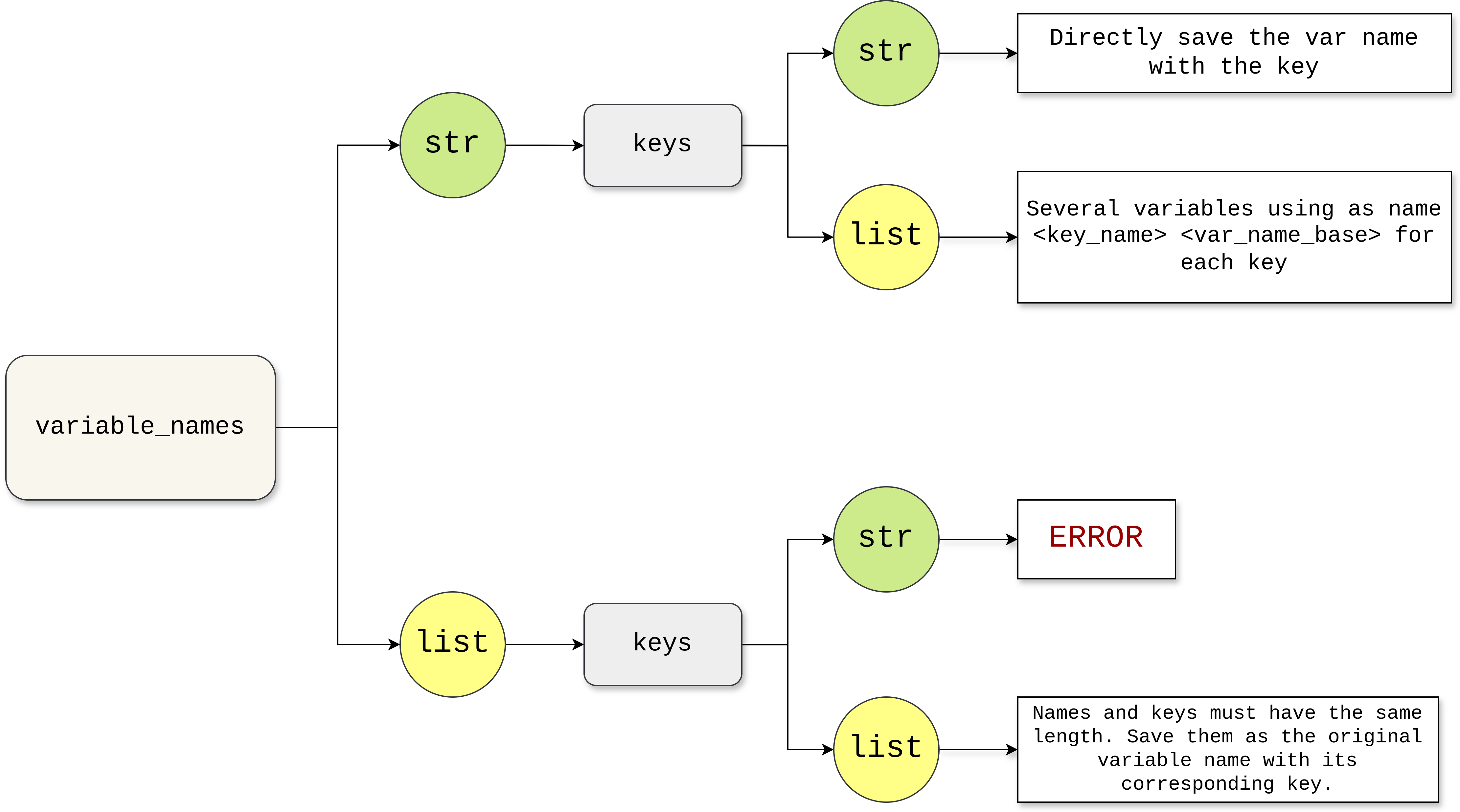
During registration, Sinergym parses the information introduced in the variables parameter to the environment constructor, previously adapting it to the format used by the EnergyPlus Python API. A similar process is followed with the meters, actuators and context fields.